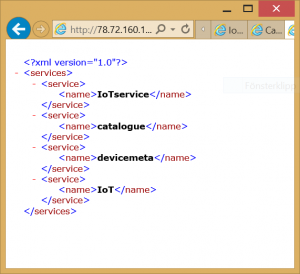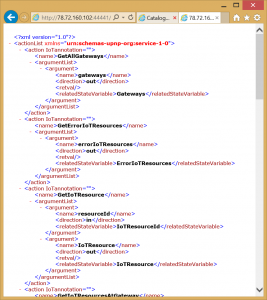The IoTResource Catalogue offers a number of services which can be listed using the the following REST-expression: http://<catalogueendpoint>/services. If you type this into a browser the result will be:
Each service provides a number of actions that can be performed on the IoTResource. The catalogue service provides the main functionality of the IoTResource Catalogue. You can list all actions provided by a service with the following REST-expression: http://<catalogueendpoint>/services/actions. The returned XML specifies the action and the arguments needed to call it:
Below is a short explanation of all actions:
GetAllGateways
Returns all gateways known by the catalogue
GetErrorIoTResources
Returns all IoTResources that are in an error state,for instance that have disappeared from the network without telling about it
GetIoTResource
Argument: resourceId
Returns the SCPD for a specified IoT Resource
GetIoTResourcesAtGateway
Argument: gateway ID
Returns the SCPD file for all IoT Resources at a specified gateway
GetIoTResourcesEndpoints
Returns the IotResourceId, FriendlyName and the localendpoint for all IoTResources known by the catalogue
GetIoTResourcesEndpointsFromXpath
Argument: Xpath expression
Returns the IotResourceId, FriendlyName and the localendpoint for all IoTResources known by the catalogue that matches the xpath description
GetIoTResourcesFromXpath
Argument: Xpath expression
Returns the SCPD file an for all IoTResources known by the catalogue that matches the xpath description
RegisterResource
Register an IoTResource directly not using UPnPDiscovery.
GetManualIoTResources
Argument: manualIoTResources ????
Returns all IoTResources that has registered themselves and not through UPnP
GetNumberOfIoTResources
Returns the number of IoTResources, UPnPDevices, ErrorResources
RemoveErrorIoTResources
Instructs the catalogue to release and forget about the IoTResources that are currently in the error list
ReScan
Instructs the catalogue to issue a new M-SEARCH command to find new IoTResources in the network
ReStartCatalogue
Instructs the catalogue to forget about all IoTResources and ErrorResources and issue a ReScan command