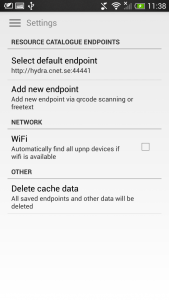IoT RC Browser for Android
IoT Resource Browser for Android is developed and optimized for Android phones and tablets with Android >2.2 api 8 and higher. The application is written in plain Java using open source extension libraries for UPnP stack and QR code scanning.
The UPnP library called Cling is written by 4th Line in Java.
http://4thline.org/projects/cling/.
The QR code scan library is called ZXing and can be found here.
https://github.com/zxing/zxing
Install instructions and download link coming soon.
The features in the IoT Browser application is best described by presenting the 3 main areas individually IoT Browser, Deployment Tool and Settings located in the main side meny.
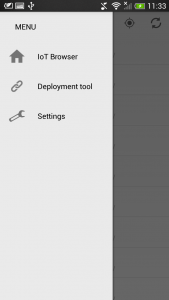
- IoT Browser
The browser is responsible for listing all IoT Resources from the Resource Catalogue. Which catalogue is displayed can be changed in the settings menu but default behavior is searching the local network using UPnP to find the catalogue and also all the IoTDevices individual.
More advanced features can be found by selecting a resource in the list (image 1). By selecting a resource the application will present its services and properties (image 2). From this view it is possible to select a service in order to show more information about actions for this specific service. Image 3 exemplifies this by showing all actions from a service called switch. Data from all three views are dynamic, meaning no hardcoded services or actions, thus working for all types of resources.
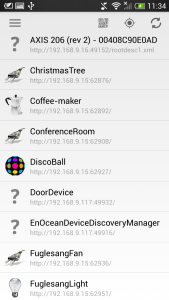
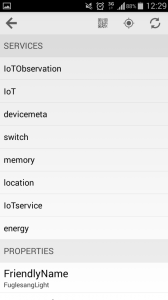

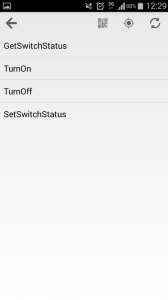
- QR-scan
Resources and catalogues can also be found using QR-codes. These QR-codes are paths to a specific resource or a whole catalogue. One could print these QR-codes and put them on a resource or in an enclosed area, resulting in a smooth user experience. The user would only need to download the app and scan the code to be able to monitor and control resources.
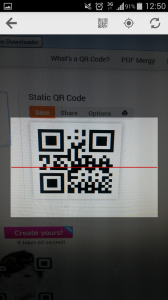
- IoT Deployment Tool
The IoT Deployment Tool aims to make it easy to define a context, called IoTEntity, for a newly installed IoTDevice. An IoTDevice is defined by a IoTPropery. Simply explained can a IoTEntity be a room, for example “Livingroom” and the IoTProperty will be defined as a “DiscoBall” containing an IoTResource pointing to the IoTDevice in question.
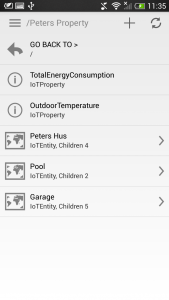
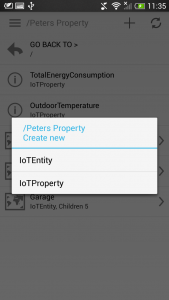
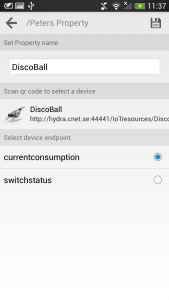
- Settings
In the settings menu it is possible to select which resource catalogue the browser should load from if the user actively not want to search the local network. Adding an endpoint can easily be done by clicking the ‘Add new endpoint’ list item. In order to change default endpoint the user can simply click and select desired endpoint from the “Select default endpoint” list item.
The user can also choose to delete all cache data which will mainly delete all saved endpoints as of now.